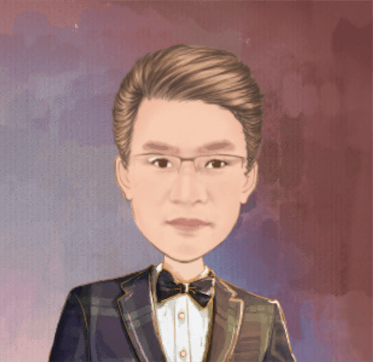Git无疑是最牛逼的版本控制系统,Linus的划时代作品,不会就out了。本文是记录git&github常用操作,作为备忘。
一,push项目(code)到github
先进入自己的github账户,新增一个仓库,然后使用git管理源码,常用HTTPS或者SSH的方式进行操作。当然也可以使用客户端工具github desktop进行管理。
github仓库要求必须有README文件,LICENSE, and .gitignore。.md的创建可以通过命令行或者直接在网页上面新建。
1,新建md文件,并push到github
|
|
2,push已有的仓库到github
push an existing repository from the command line
3,从其它仓库导入项目到github
这个不必细说,android studio,xcode等IDE都集成了git版本控制工具,可以直接push。
import code from another repository
You can initialize this repository with code from a Subversion, Mercurial, or TFS project.
二,Welcome to Pull Requests!
如果你参与别人的一个开源项目,首先要fork一份源仓库的代码(比如master),然后clone到本地修改,如果fix后要求管理员merge你的修改,需要提交一个合并请求: Pull Requests。
演示大概步骤如下:
Pull requests help you collaborate on code with other people. As pull
requests are created, they’ll appear here in a searchable and
filterable list. To get started, you should create a pull request.
1,create pull request
2,merge pull request
3,close pull request/delete branch
三,git常用命令
下次继续。。。
更多精彩,欢迎访问Dusan’s blog :duqian.site